Duplo doesn’t get a lot of coverage here on Bricking Around but I recently got my son a Duplo set I have had my eye on for a little while and I wanted to share my thoughts on it.
For this review I am just using the official set photos – mainly because I didn’t want to steal my sons set so I can take my own photos of it.
The Duplo Steam Train is a remarkably simple design. The part that does all the work is a single element that combines a LED light, speaker, colour sensor, train motor and batteries into a single and very robust unit. The battery compartment is nicely secured with screws so you don’t have to worry about things getting swallowed if your child is into that sort of thing. There’s also no wires or loose components to get broken off.

A large single moulded element goes on top to form the body of the train. It is topped off with an opening roof so that the driver – or in my son’s case maybe a Duplo cat – can be placed inside. The second carriage follows a similar design with a solid base, large single piece body and opening roof.

There are also three sub-builds. The first is a fairly simple tree comprised of 6 elements. I like the use of sloped bricks to give the tree some shape.

The second of the sub-builds is a tipping bucket loaded up with some coal for the steam train.

The third of the builds is a small train station. The clock face on the roof is a nice decorative element and I think the station looks good with the window and seat. The station gives kids a place for the train to stop and pick up passengers, adding an extra element of make-believe.

To help add some personality to the set you get a female Duplo child and an adult Duplo train driver. There is also a grey squirrel that can be placed in the tree.

The included 16 pieces of track form a fairly decently sized oval.
Getting It Going
There are two main ways to control the train. The first is the most simple – a gentle push and the train will start going. This works in either forward or backwards directions. It’s simple but effective.
What really makes the train experience much more impressive is when you connect it to a compatible device. In my case I connected it to an old iPad my son uses. The Bluetooth connection is incredibly simple to get working. All you need to do is fire up the app and turn the train on. The two will then find each other.
The app has interfaces for two different trains, the steam train and the cargo train.
A slider in the middle of the screen allows you to make the train move forward or backwards, and unlike the push-to-go method the app allows a more granular control rather than simple on/off. The train can be stopped with a big red button.

Coding For Kids
The train comes with 5 elements that LEGO call Action Bricks. These pieces are designed to fit over the middle of the track and work with the train’s built in colour sensor.
When the train passes over the various action bricks the colour will be detected and the corresponding action performed. At a very basic level this is an introduction to the concept of coding – “When X is detected, do Y”.
There are 5 action bricks included in the set; Yellow sounds the whistle, red makes the train come to a complete stop, white toggles the light on the front of the train, blue makes it temporarily stop to refill it’s pretend water tank and green will reverse the direction it’s travelling.

As you add more tracks the various action bricks could be used in interesting ways such as stopping at the station, reversing on a dead-end section of track or sounding the whistle before coming past a crossing. Obviously these play experiences are going to evolve as your child grows.
The App Experience
While I already mentioned the basic controls provided by the app, there is actually a lot more functionality beyond that. Firstly there is the animated train driver that appears. This little character gives kids somebody to interact with as they are using the device. The train driver will often get hungry and need a snack (he lives on a diet of fish, bread and chocolate) or he regularly falls asleep and needs to be woken with either coffee or an alarm clock. These actions are performed by simply dragging something from one side of the screen to the other. It’s simple but my son loved this part of the app.

The app also extends the functionality of the action bricks by triggering various mini-games. These appear as a little icon that comes up where the food normally does.
The Yellow action brick brings up a music matching game. A series of items will be displayed that each make a sound, and a sequence will be played. You’ve then got to match that sequence.

The White action brick has two experiences. The first is a simple day/night game where you have to press a button to turn the light on when it goes dark.

The second allows you to change the colour on the front of the train, including mixing colours (such as yellow and blue to make green).

The Blue action brick includes a game that allows you wash the train.

As well as a second that has you loading coal into the train.

The red action brick only has one game – a Tetris like experience where you try and match a pattern with falling logs.
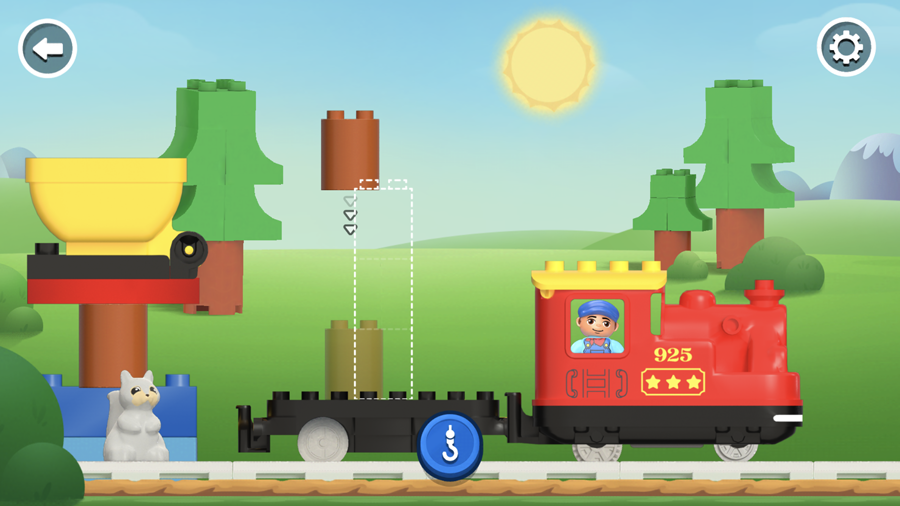
The final mini-game is triggered with the green block. This one is a simple finding game, where the squirrel will hide behind one of three trees and you have to tap the right one.

Kids grow up surrounded by technology these days and I appreciate that LEGO have created something that uses the digital medium to extend the play of the physical toy rather than replace it.
Kid Tough
As you’d expect from a Duplo product the train is remarkably tough. It also has a design that allows the train to operate off the tracks. During one play session my son accidentally knocked loose a section of track. Without any problems the train went off the end and kept chugging along up the hallway.
The Negatives
There are a few little things that can be a bit annoying. The track doesn’t really clip together, so much as it just sits together. This makes it easy to put together for young kids but it also means it is really easy to knock parts of the track loose as I mentioned above. A section of track that’s not in the right place very quickly leads to a train derailment.
The other annoyance is that the connection to the app can be a pain. For example if your child decides to get out of the train app and into the ABC Kids iView app for 5 minutes the train won’t be connected when they decide that no, they do actually want to play with the train. Yes this is a personal example. It seems to be very ad hoc connection rather than a more permanent pairing between the device and the train.
Overall
I picked this set up for $69 at Target’s 20% off sale, but if you are looking to buy online Amazon may be a better option. Amazon have matched the Target price and have free shipping. For a set with an RRP of $99.99 I think that’s a great price. It’s absolutely worth $70 in my opinion.
For your money you are getting a battery operated, Bluetooth controlled train that makes sounds. You are also getting a decent amount of track, two Duplo figures, an animal and various other Duplo elements. Duplo is not cheap as it is so I think you are getting a good amount for the price.
The set is strong and easy enough for a 2 year old, but I feel it also has enough depth thanks to the app and action bricks to last several years. As your child matures you can add extra track and have a more complex setup. I think this is a great investment in something your child will be able to play with for several years.


Oh this looks like so much fun. I just wish that it had come out a few years ago. I would dearly have loved to play with this with my son but he is almost six now and it feels like it’s a bit late to buy it now. I hope they will bring out such a sensor and action bricks for (system) Lego trains. Something that would be suitable for children aged say 6-12. Maybe I need to look into Boost?
Great review. I am seriously considering this for my 2 year old even though I’ve already bought all of her birthday and Christmas presents.
> There are a few little things that can be a bit annoying. The track doesn’t really clip together, so much as it just sits together. This makes it easy to put together for young kids but it also means it is really easy to knock parts of the track loose as I mentioned above.
My wife had the same complaint about our kids’ duplo train tracks. However, you can connect a 2×4 underneath the connections which secures them perfectly.
That may be a bit fiddly for a younger kid to do, but if you’re building a track layout that you want to stick together for more than just a quick casual play, it works a treat.
We got one for our 2 yr old for Christmas, stopped working for no good reason .. only got one use out of it .. it looks solid enough but after replacing batteries (brand new ones and also tried rechargeable ones) it will no longer turn on
🙁
Wish we’d kept the receipt
I would definitely contact LEGO Customer Service about this tomorrow. They are really great and should be able to help you out.